Motvalls
En hederssak!

The real question one should ask when presented with a puzzle is, ‘Should I solve it? Do I really need to know the answer?" (Tony DiTerlizzi)
Customize your pleasure
Criss-cross or straight forward
If you just want to buy a ticket to your destination, use one of the booking sites (preferably Deutsche Bahn's). Just do it - you can stop reading here, you will find the necessary links to the left.
For me booking and planning are a part of the journey and very amusing. Sometimes I do it just for fun, also when there is no trip in sight...
The keywords are: cheap, comfortable and interesting.
There are hundreds of possible connections and combinations, so I will use a just few examples. Once you get the grip, it's up to you to find your own route.
(Click on the links below for more information on the specific routes)
- Copenhagen - Graz - Copenhagen (also Slovenia, Hungary and eastern Austria)
- Copenhagen - Venice - Copenhagen (also Milan, Rome and southwest Austria)
- Copenhagen - Luzern - Copenhagen (also Zurich, Milan and Liguria)
- Copenhagen - Leeuwarden - Leeuwarden (also e.g. Den Haag and Groningen)
My first page with tips and tricks, dedicated to Copenhagen-Graz, ist detailed and extensive. My hope is that it makes it easier to understand the following pages that are a bit brief.
Deutsche Bahn's booking page will be explained more in detail in the "booking" section, but you have to know a few things to find your routes.
You will find it Deutsche bahn's site here!
Db's site is quite straightforward, but just in case, I have made a very short guide below.
Let's try with alternative 1) above, Copenhagen to Linz.
Just fill in the form:
Start - Copenhagen, Destination - Linz.
Let's say that your train from Stockholm arrives at Copenhagen central at 11.15, and you are going away 4th of November. You need at least 120 minutes transfer time - this means that the first possible train would leave at 13.15 +.
Just fill that it in at "Date and time - outward journey".
You can skip "travelers" at the moment.
Now you're ready to search in Db's database. Today (when I write this) the result looks like in pic 1.
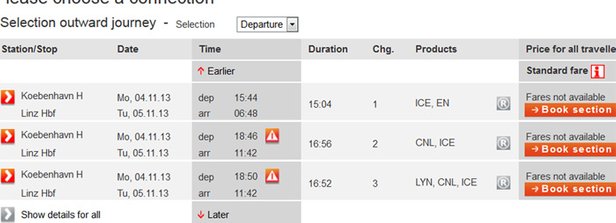
(A note: You may "always" look for routes, connections etc. - but to get the right fare you might need to adjust a few things - more of that in the "Booking" section. You should also be aware of the yearly change of schedules - around 12-14 December.)
Already in this view there is a lot information, but there is much more "hidden".
If you click on the little red arrow to the left of an alternative, it explands and you'll see more details.
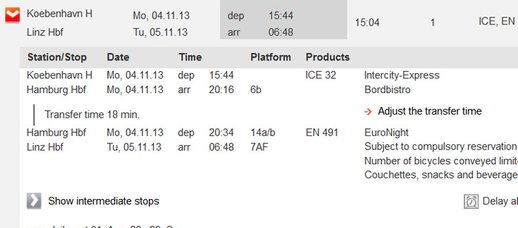
Click on the little grey narrow - "Show intermediate stops" - and you may follow the itinerary in detail
And there is even more...
Click on "Product" (train number) and you will see the timetable for this specific train. It's a bit like "Show intermediate stops", but you will see the route from departure to arrival, not only the part taht you are travelling.
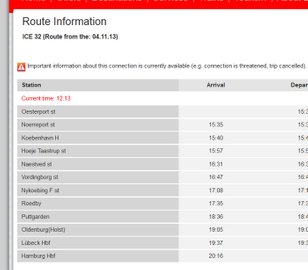
As I am a bit of a geek (a bit?) I always print these out...
Actually it's a good idea -
Then I "know" if the train is delayed, an how much - already in e.g. Oldenburg.
And as you see above it's only 18 minutes transfer time in Hamburg.
So if the train is 40 minutes late in Oldenburg, it's better to relax and prepare for a discussion with the service point in Hamburg - there is no chance to catch the night train EN491 anyway.
You can dig even deeper - click on one of the stations in the route information - below Hamburg.
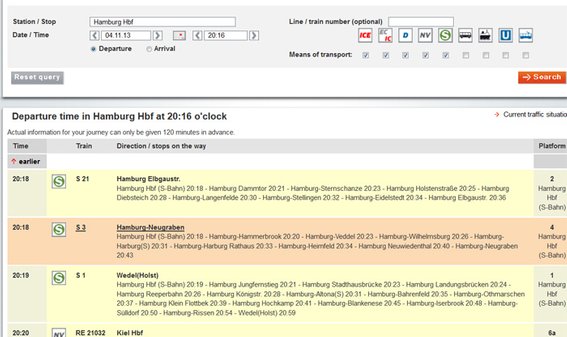
This is information about every departure and arrival at Hamburg Hauptbahnhof!
Fill in time and date etc. at the top of the form, click search - Abracadabra!
This information is invaluable when you "fine-tune" your route.
Let us say that you are going from Cologne to Copenhagen. DB suggests a train Cologne - Hamburg that is ok, but for some reason you are not satisfied with the suggested connection Hamburg - Copenhagen (there might be a lot of reasons - to short transfer time, expensive tickets, crowded trains etc).
Do as follows:
- Find a good connection in the departure/arrival view. (and note it)
- Go back to the first search form
- Make another search Cologne - Copenhagen, but now you enter a "stopover" - Hamburg (see below). Calculate the time between your arrival to Hamburg and the departure of the train of your choice and fill it in (preferably a few minutes less).
- Now you should have an acceptable route

A more straightforward (and easier?) way to do this is to adjust the transfer time directly, in the search result form.
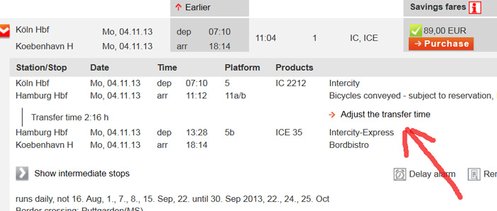
This is faster but not that accurate and versatile.
I hope I have made a few things understandable?
DB's tools are perfect, once you have learnt to use it your way. Remember that it is made for people that want to travel from A to B fast, cheap and comfortable - not for nerds like us...
